How do you make a horizontal photo a Pinterest-friendly vertical photo (this post contains affiliate links for your convenience. Click here to read my full disclosure policy.)? Using PicMonkey for free!
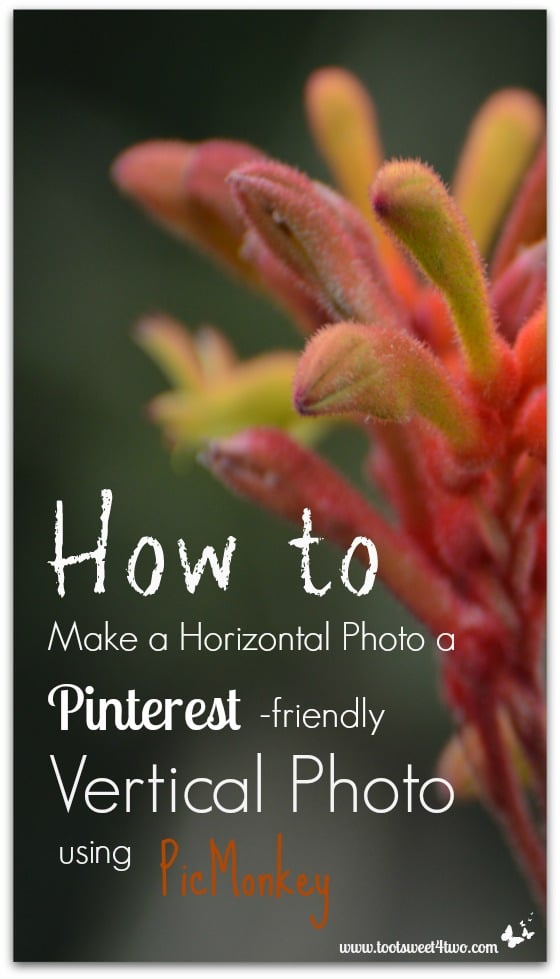
If you are a blogger, chances are that Pinterest rules your world. Rocks your world! Translation: brings traffic to your site. And, because it is probably driving quite a bit of traffic to your site, you’ve been reviewing your Pinterest strategy, i.e., how to use Pinterest to bring even more traffic to your site!
One of the things about Pinterest that you have probably already discovered is that Pinterest works best with vertical photos. And, vertical photos are pinned by pinners more often than horizontal photos – no matter the subject matter.
So, making your photos vertical for Pinterest is probably part of your blogging-with-Pinterest-in-mind strategy.
But, if you are a blogger like me, your time is limited because of all the various jobs that compromise the art of blogging. So, going back into your old posts to reshoot horizontal photos vertically just ain’t gonna happen!
Depending on what kind of blog you have, this post on How to Make a Horizontal Photo a Pinterest-friendly Vertical Photo Using PicMonkey is just what you need! You can, indeed, use PicMonkey for free. It is a photo editing website and while many of their features are free, you can upgrade for a small fee and have access to everything!
By choosing one or more photos already in your post, uploading them to PicMonkey for free and then cropping them vertically, you will have a pin-worthy photo without too much additional effort!
Here’s what you do:

Look through your old posts’ photos and choose a few select ones that could be cropped vertically.
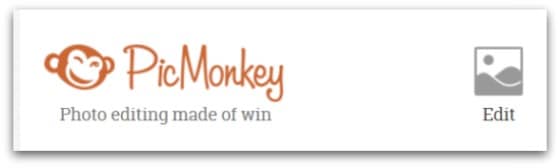
Open PicMonkey for free and choose edit.

Upload your chosen photo in PicMonkey.

Choose “crop” and the cropping graph will appear over your photo.
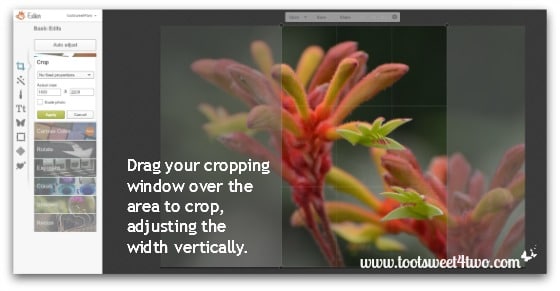
Drag the cropping window over the photo until you find the perfect area to crop. Resize the photo to vertical by dragging the edges of the graph; the window’s edges let you choose how long and wide you want the photo cropped.
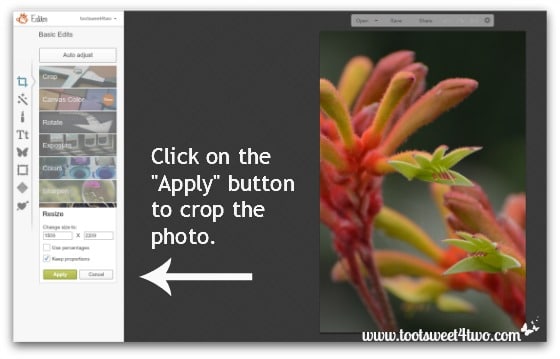
Once you are satisfied with your final photo, click on the “Apply” button.
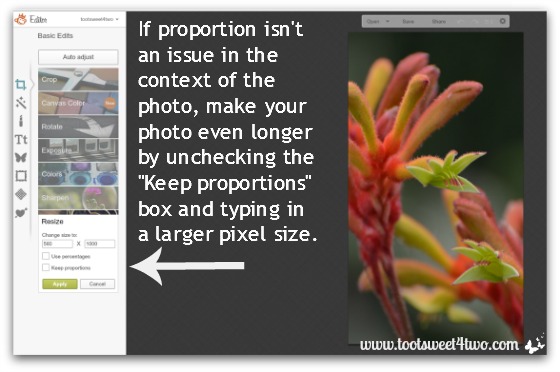
If “proportions” aren’t critical to your subject matter, if you uncheck the “Keep proportions” box, you can type in a length into the “Change size to” box. In this example, I’ve made the photo 560 x 1000 pixels. Click “Apply” once you are happy with the finished product.
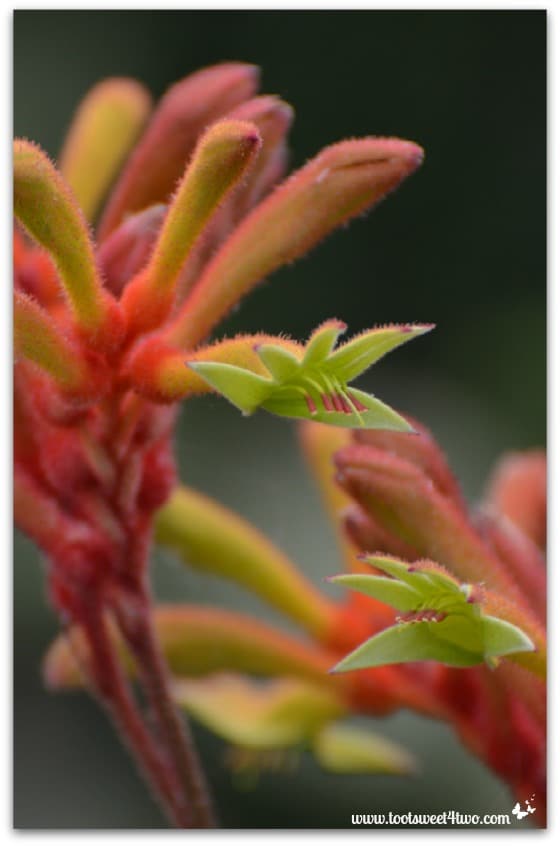
Here’s the finished photo of this beautiful Kangaroo Paw plant in my garden! Be sure to save the final photo to a file to upload to your post. Upload it to your post, save it and then pin away on Pinterest!
Here are some examples for different types of bloggers and how they could use this technique to gain tractor on old posts in Pinterest. I’ve included the “Before” horizontal photo and the “After” vertical photo!
Craft Blogger

“Before” photo of butterflies cut from old sheet music for a craft project.

“After” photo ready to upload to the blog post and then share on Pinterest.
Food Blogger

“Before” photo of Cake Batter Truffles.

“After” photo of Cake Batter Truffles. I did uncheck the “Keep proportions” box and made this photo longer. But, how many people on Pinterest would notice this slight distortion? Don’t go looking for this recipe on our site! I had limited success with my two attempts at creating Cake Batter Truffles, so have yet to post it! I’ll work on version 3.0 sometime in the near future!

“Before” photo of Creamy Petite Pea Salad with Bacon and Cashews in Tomato Cups.

“After” photo of Creamy Petite Peas Salad with Bacon and Cashews in Tomato Cups ready for my post and then shared on Pinterest.
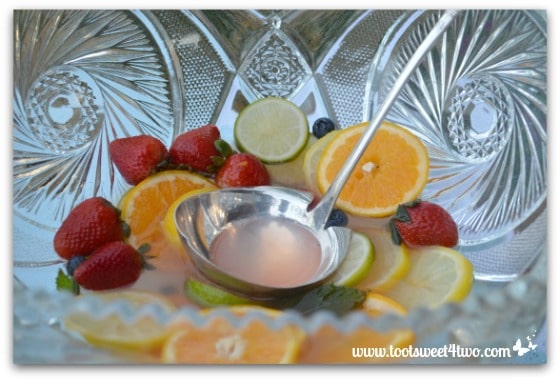
“Before” photo of an empty Sangria Punch that I forgot to photo before it was consumed by party guests! This recipe isn’t on our site either (yet!). It’s hard to post a recipe without photos and tell readers “you’ll just have to trust me on this,” you think?
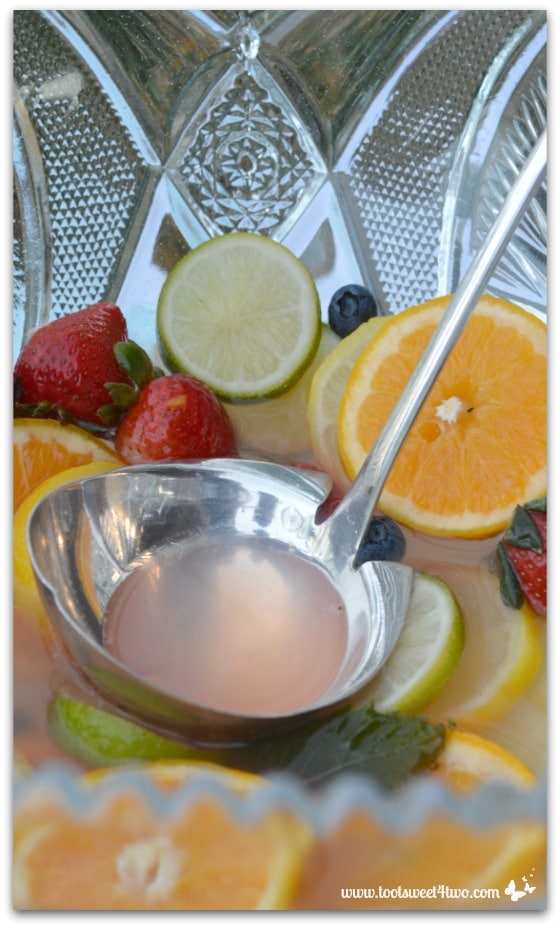
“After” photo of Sangria ready for upload to blog post and shared on Pinterest.
Gardening Bloggers

“Before” photo of single sunflower reaching for an endless blue sky.

“After” photo of sunflower and bee. Can you tell that I unchecked the “Keep proportions” box and made it slightly longer?

“Before” photo of Gerbera Daisies.
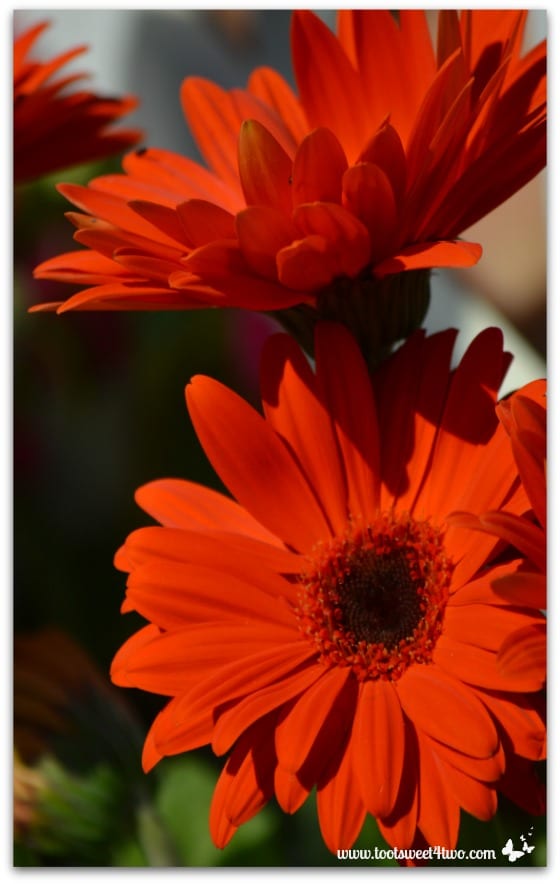
“After” photo of Gerbera Daisy. This photo, too, I unchecked the “Keep proportions” box and made it longer.

“Before” of sunflowers with a purple Jacaranda tree blurred in the background.

“After” photo of sunflowers against a purple backdrop.
Nature Blogger

“Before” horizontal photo of butterfly on a butterfly bush.
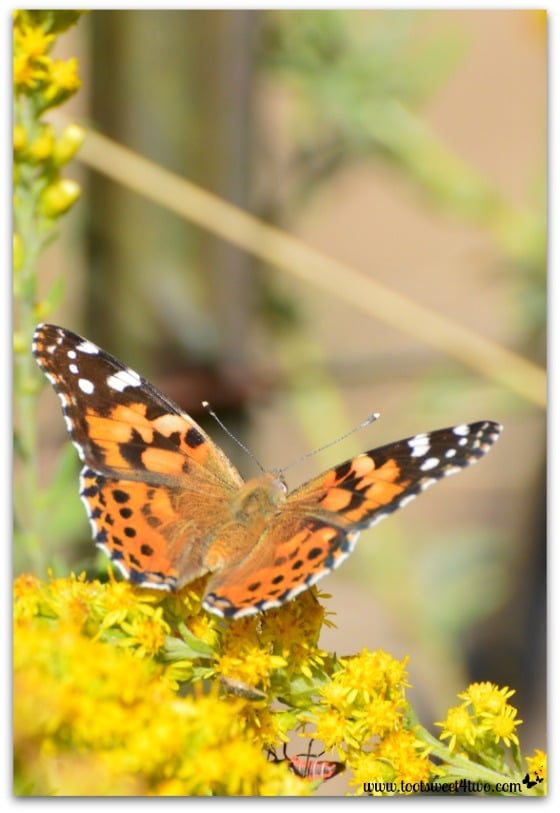
“After” photo of the butterfly plus an upside-down friend that was hardly noticeable before!

“Before” photo of glorious sunset sky in my valley.
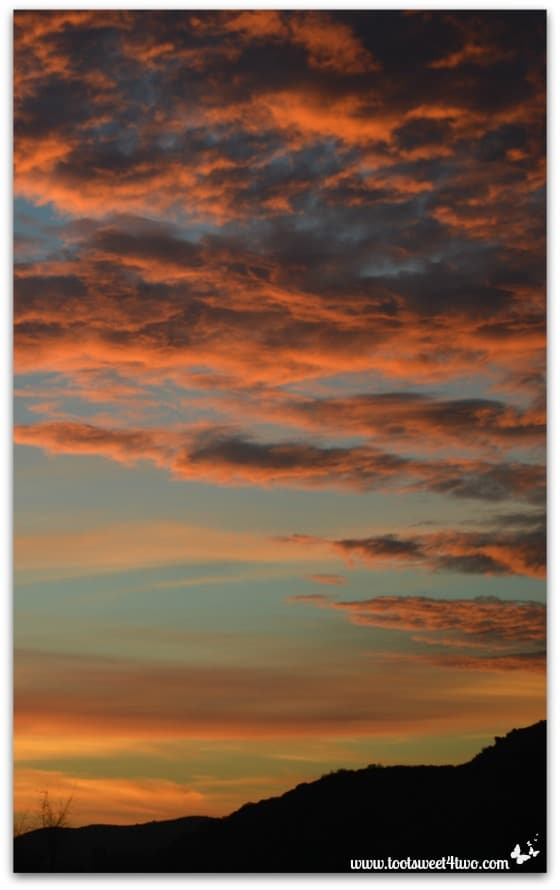
“After” photo of glorious sunset sky made more Pinteresting in PicMonkey for free.
Other Types of Bloggers

“Before” photo of an American flag and a California State flag blowing in the breeze in a cloudy, but very blue, sky.

“After” photo of flags cropped vertically for Pinterest.
See how easy this is? You, too, can make your old posts more pin-worthy by just selecting a few photos from the old post and cropping them in PicMonkey for free!
Well, I’ve got my work cut out for me! We have over 750 posts on this blog! And, more than half do not have a pin-worthy photo to their name (we are a bit “Late to the Party“!).
Tootles,

Related Posts:
(other posts that include these photos in them)
This was the most helpful of about ten articles I read on the difference between vertical and horizontal. Your before and after images were great. I’m off to pinterest now!
Oh, Stephanie, that makes me so proud and happy! Thanks for taking the time out of your busy day to leave such a lovely comment!
Thanks for sharing, this is super helpful! My wife is a blogger, (tomatoboots.co), and has just gotten in the habit of being extra intentional when shooting to take several “Pinterest-friendly” photos. IE vertical. That being said, I can picture quite a few scenarios where these tips would be really useful.
One question for you: have you tested stringing together a series of horizontal photos as one image and sharing via Pinterest? ( We’ve seen a lot of that, but haven’t done it and are thinking about trying it out. Would love to hear your perspective if you’ve done it, and if it works a tutorial on creating those images would be valuable as well!
For those new to blogging and Pinterest, I shared some pretty basic tips on getting started with Pinterest group boards a while back here: http://www.tomatoboots.co/pinterest-group-boards/. Group boards are incredible drivers of traffic, if you’re not already utilizing them for your blog get on it!
Cheers,
Chet
Hi, Chet!
Thanks for dropping by and leaving your kind and informative comment! Commenting seems to be a “thing of the past”, so when I get one, I clap my hands like a little kid!
Yes, I have combined a series of horizontal photos into into one vertical image for Pinterest. I have done this mainly on old recipe posts, whose pictures were taken with my iPhone. I have thought long and hard about going back through my blog and retaking photos now that I’m a better photographer and although many bloggers do this, I have decided against it for 2 reasons: (1) I have 800+ posts already with about 1/3 of those posts from my pre-fancy, dancy camera days, so undertaking this project would be a mind-numbing challenge {grin} and (2) after much soul-searching, I’ve decided that I’d rather have my blog represent the true evolution of my blog, showing my evolution not only as a writer, but as a photographer, too.
So, the solution to make old posts with only horizontal photos more “Pinteresting” is to do what this tutorial teaches OR to string them together as you suggest. And, although I have not done this to all my old recipe posts, on the ones I have done this to, I have found that they are repinned more often because of the new stringed together single image. Here are a couple of examples if you want to see old posts made more Pinteresting: https://www.tootsweet4two.com/grilled-london-broil/ and this one: https://www.tootsweet4two.com/shrimp-soft-tacos/. There are more, but this will give you the idea of what I’ve done with several old posts.
Thanks for the idea for another Pinterest/PicMonkey tutorial! I’ll put it on my “editorial calendar” and tackle it in the new year!
P.S. Your wife’s site is beautiful and I’ve added it to my Bloglovin feed! I see that you are fans and followers of Pinch of Yum (one of my first inspirations) and you do the monthly income reports on your wife’s blog! It’s great that she has you on her “team”! Keep up the good work!
I have started doing this but I need to go back and edit photos from old posts. Thank you!
I haven’t, yet, finished editing my old photos, either! Even though I figured out how to make the old ones more “Pinteresting”, I haven’t been able to go back through all of them. But, I do a few at a time, which has helped my traffic. Thanks for dropping by!!
This post is AWESOME and timely. I was just trying to figure out how to redo my photos to make them more Pinterest-friendly and then this blog post pops up in my email! I am feeling lucky and you are a God send. THANKS SO MUCH!!!
You are welcome! I so glad that this “tutorial” was helpful to you!
Super helpful! my pics are the worst part of my blog
I’m so happy this helped you! I’m still learning photography, so I understand completely.
Great tutorial! Thank you for stopping by My Boys and Their Toys! 🙂
Thanks so much! And, thanks for dropping by!
I love this! Thank you for posting.
You’re welcome! I’m so glad you found it useful. Thanks for dropping by!
These are ridiculously amazing pictures!!! woaH!!!
So why is it that pinterest likes vertical pix more than horizontal? Do they just look better pinned or is it more than that?
Thank you! I think Pinterest likes vertical photos better because vertical photos look better on mobile devices. More and more people are using mobile devices to access web content. It’s about 50/50 now – 50% access websites from desktops and 50% access via mobile devices. Just my theory!
You guys rock. Look at all these great pinterest pins. I have learned so much about pinterest in the last two weeks, I never knew. Especially about the picture. I have pinned post. Thanks
Thank you, Candi, for the awesome comment! You rock, too! Thanks for visiting and thanks for your support!
Thanks for this. It’s such a simple concept, but one I always miss and get frustrated because my photos never look as aesthetically pleasing once they’re up. Pinning it for sure! Found you at the SITS link up:)
You’re welcome! I’m glad I inspired you to try something easier then setting up the shot again and starting from scratch. Thanks for stopping by, Cheryl!
Pinterest does rule my world. Great post.
Mine, too! Thanks for stopping by!
This is great! I’m never quite sure what to do when my photos don’t fit – thank you!
You’re welcome! I’m so happy you found this post useful! 🙂 Thanks for stopping by!